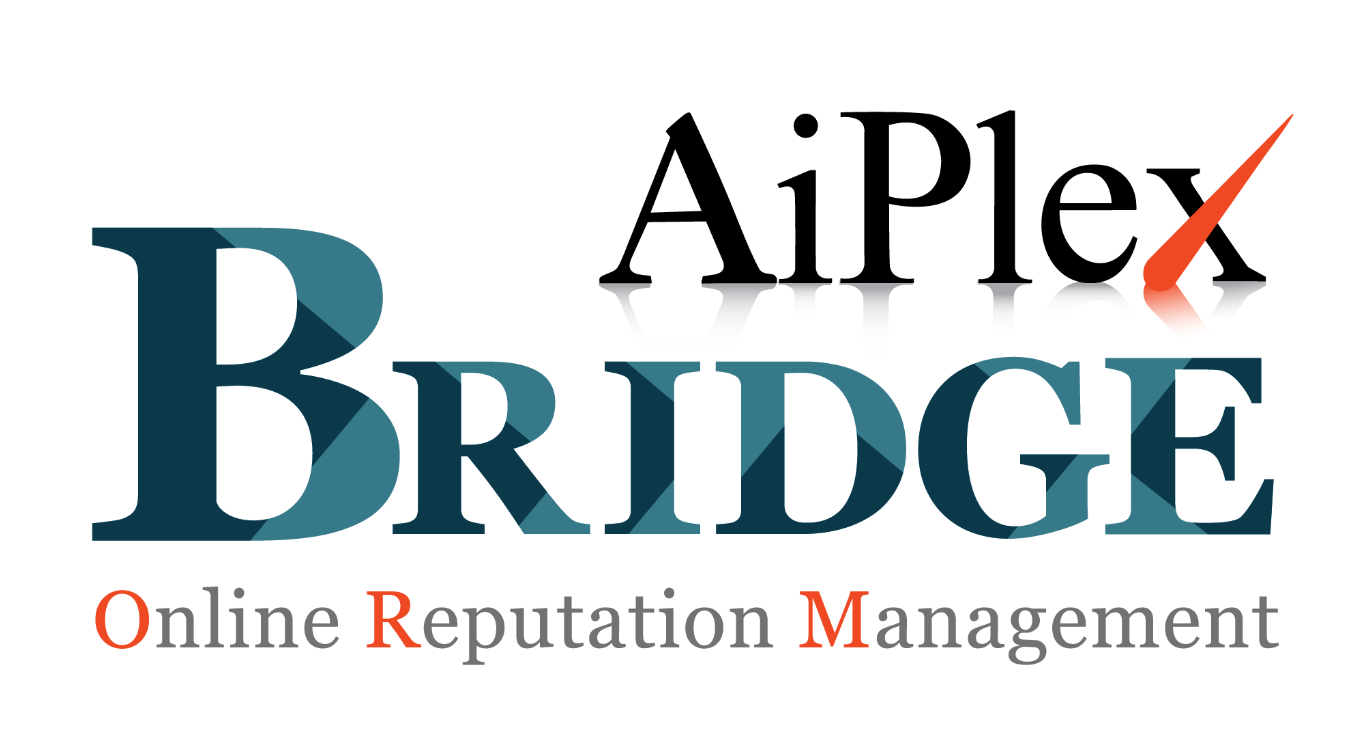Have you been on a vacation to a popular destination and wondering which restaurant to have dinner at? There is a very high probability that you have used the search engine, checked the reviews, and decided on the restaurant.
Let us change roles for a moment, you are a restaurant owner in this popular destination. Since 82% of the customers take a decision to patronize a business based on the reviews they read. Negative Google reviews do impact your business.
If your business has negative google reviews; as a business owner, you might want to delete those.
Have you been on a vacation to a popular destination and wondering which restaurant to have dinner at? There is a very high probability that you have used the search engine, checked the reviews, and decided on the restaurant.
Let us change roles for a moment, you are a restaurant owner in this popular destination. Since 82% of the customers take a decision to patronize a business based on the reviews they read. Negative Google reviews do impact your business.
If your business has negative google reviews; as a business owner, you might want to delete those.
Deleting Negative Google Reviews:

You might want to delete negative Google reviews for various reasons.
- You posted a negative review and you wish to revisit it and delete it for reasons best known to you.
- You own a business and you would like to delete negative reviews as they are adversely impacting your business.
How To Delete A Negative Google Review:
If You Own/Manage the Business and Want to Delete an Inappropriate Review –
If you wrote the negative review and you wish to delete it –
Follow these simple steps:
1. Go to Google Maps or Google My Business.
2. Click on the “Menu” button (three horizontal lines in the top left corner) and select “Your Contributions”.
3. Find the review you want to delete and click on the three vertical dots on the right side.
4. Click on “Delete”.
As a business owner or manager, you can flag an inappropriate review and report it.
Follow these steps:
1. Go to the Google Maps or Google My Business listing of your business.
2. Click on the review you want to flag.
3. Click on the three vertical dots on the right side and select “Flag as inappropriate”.
4. Follow the prompts to provide a reason for the flag.
Keep in Mind:
- Google will not remove any negative review for the mere fact of you reporting it.
- Google will only remove reviews that clearly and conclusively violate their policies.
What Type of Reviews Can be Deleted?
• Obscene, profane, and abusive content:
Reviews containing profanity, sexual, racial, personal defamation, and abusive content that are conclusively violating Google policies will be deleted.
• Impersonation:
If a review is proven to be impersonating another person, entity, brand, or business, it will be deleted.
• Irrelevant Reviews:
Reviews that are irrelevant to the service or product, if reported, will be deleted.
• Conflict of Interest:
You cannot post reviews for your own business or for a competitor’s business. This would be categorized as conflict of interest, if reported, and will be deleted.
How to Remove Negative Reviews on Google – Alternate Methods:
Respond & Resolve the Customer Issue: You could engage with the customer and resolve the customer issue. Once the issue is resolved, you could request the customer to delete the review. A genuine empathy and apology could also help matters.
How to Delete a Google Review Utilizing AiPlex Bridge:
Getting negative google reviews from Google is a time consuming and tedious task. Our team of experts at AiPlex Bridge can act on your behalf and help you with this.
AiPlex Bridge is a premium SaaS product. It is a comprehensive and unified ORM tool that helps businesses address all their online reputation management needs within a single interface. Social listening, ticketing, response management, sentiment analysis, competitor analysis, brand rights enforcement, social media management, review management, crisis management, influencer marketing, digital command center, etc., within a single tool.